v3.7 [Jun 14, 2015]
Galileo and Callisto/Callisto AES v3.7.0
RMServer v 1.5.0
CAL v1.2.2
Improved stability for Compass and CAL
Improvements to CAL firmware update process.
v3.4 [May 28, 2014]
1. RMServer Inventory management
- The use of the term 'Inventory' refers to the speakers which are connected to an RMServer, and listed in the Network Tab via a discovery process. In essence, these are the devices which RMServer 'expects' to be connected and transmitting RMS data. This may not be the same thing as inclusion in the Compass RMS project file. To effectively manage ONLINE and OFFLINE alerts and message notification without relying on connection to Compass host computers, RMServer must retain an inventory of discovered devices. These are products that are equipped with an FT-10 RMS Module. There are two distinct status descriptors displayed in the Compass RMS status column called: NOT IN PROJECT and NOT IN INVENTORY.
2. Removing Items from Inventory
- Loudspeaker items can be removed from an RMServer's inventory individually or in batches by selecting one or more items and then clicking 'Remove Selected Items From RMServer Inventory'. It is also possible to remove speakers from inventory by disconnecting them from the RMS network, and executing a 'Discover Inventory' command via right click on the RMServer it had been connected to or via the 'Discover All Loudspeakers' button.
- FT-10 Network NOTE:
Whenever changing RMS cabling configuration it is advisable to trigger a 'Discover Inventory' command on all possibly affected RMServer devices. Connecting a loudspeaker to another RMServer without removing it from the previous RMServer inventory can cause incorrect data to be displayed by Compass.
- Groups and Pages NOTE:
Any loudspeaker or power supply devices which are not in any server's inventory but still exist in the project show NOT IN INVENTORY in the Status column. Any NOT IN INVENTORY items which are removed from the project will also be removed from any groups or pages to which they belong. Any loudspeaker or remote power supply device that is removed from all RMServer Inventories by the user (via the Remove Selected Items From RMServer Inventory or Discovery Inventory or Discover All Loudspeaker commands) will be removed from its assigned groups or pages.
3. Buttons added to the RMS Network Tab:
- Remove Selected Items From Project
- Add Selected Items To Project
- Add All Items To Project
- Hide/Show Items Not In Project
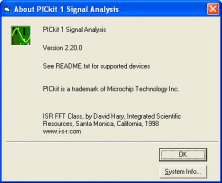
Enables your computer to interface with your PICtail Daughter Board device.